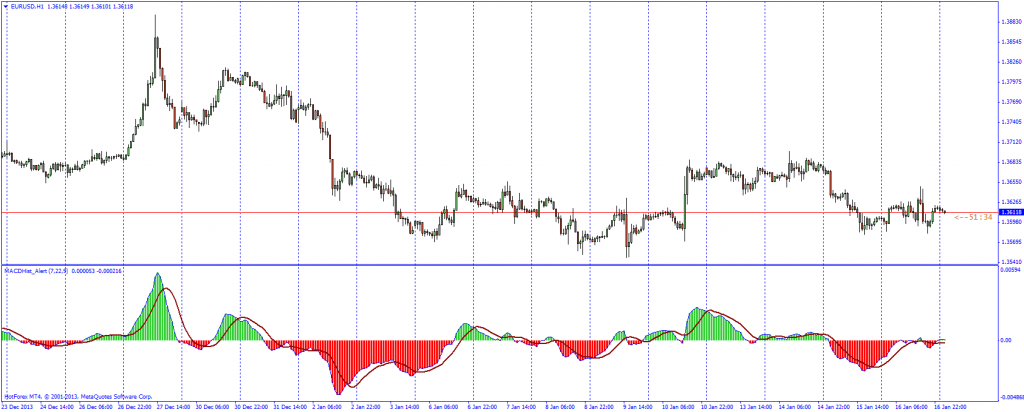Click here to download
The Moving Average Convergence Divergence (MACD) is a trend following momentum indicator.
Using MACD is one of the main Indicators for Forex trading, and it is used by all Forex traders from basic to advanced.
It is calculated by subtracting X-days EMA from the Y-days EMA.
Then the signal line is plotted on the top of the Indicator to function as a trigger for buy / sell orders.
Simple MACD Strategy entry and exit rules:
We enter BUY/SELL positions when MACD crosses the zero point to UP (Green) for BUY orders and when crossing the zero point down (RED) for SELL orders (please note that you MUST wait for daily candle to CLOSE).
When we are in a trade we will set the Stop Loss to 100 pips.
When the trade goes in our favour by 50 pips we set the exit point at +2 pips so that if the market reverses we will not have any loss.
The first Take Profit point is at 100 pips: we close at this point 50% of the position and set the Stop Loss at +50 pips
The second Take Profit point is at 200 pips: we close the whole position
These are the standard settings for MACD ColorHist Alert Indicator:
FastEMA: Fast EMA settings
SlowEMA: Slow EMA settings
SignalEMA: Signal EMA settings if you dont want to use it set it to 0.
ShowHistogram: Do you want to show Histogram?
ShowMACDLine: Do you want to show MACD Line?
ShowSignalLine: Do you want to show Signal Line?
SoundAlert: Enable or Disable Sound Alerts
EmailAlert: Enable or Disable Email Alerts
MACDzeroLineCrossAlert: Alert if MACD crosses zero line
MACDSignalLineCrossAlert: Alert if Signal Line crosses alert
MACDDirectionChangeAlert: Alert if MACD changes direction
TwoBarsDirChageConfirm: wait two bars for direction change confirmation
ShowAlertStatus: enable and disable alert statuses